06 Feb

How to decrease shopping cart abandonment on your Ecommerce site
In this article we will discuss “How to decrease shopping cart abandonment on your Ecommerce site”.
Shopping cart abandonment is one of the most crucial problems for online businesses to overcome. The average abandonment rate is 68% based on studies on shopping cart abandonment.
That means for every 100 visitors that come to your store, 68 of them walk away.
What is Shopping Cart Abandonment ?
It is a term used in Ecommerce. Shopping Cart Abandonment is when a customer is in the middle of checkout or has added products in the cart and then decides to no longer purchase. It can be impacted by bad UI, checkout flow, confusing pricing, brand trustworthiness, etc.
Shopping Cart Abandonment Statistics
According to research, these are the most common reasons why customers abandon their shopping carts:
- 55% – Expensive shipping fee
- 34% – Site wanted them to make an account
- 26% – Long or complicated checkout process
- 17% – Couldn’t trust the site with credit card information
- 17% – Website had errors/crashed
- 6% – Not enough payment options
Similarly, there can be other reasons too for instance not having enough products in stock, weak brand loyalty, and checkout errors.
Other main reasons for cart abandonment include:
Having a slow website: A slow website can increase abandonment by 75% and loyalty drops 50% when your site is slow.
Customers just browsing: 81% of customers are just browsing ecommerce sites because they are conducting online research for the best available deals. 79% look for free return shipping and 71% evaluate shipping fees and policies.
Ways To Decrease Shopping Cart Abandonment
Here are easy steps on how to decrease shopping cart abandonment on your Ecommerce site:
1. Speed up your Ecommerce site
Ecommerce shopping cart conversion rates drop 7% for every one-second delay in your page loading. Page optimization is the most important effort for any website. People will leave your website if it’s slow.
WooCommerce sites can be especially demanding as they generate a lot of data, as well as un-cachable requests hence robust PHP and database resources are needed in place. When choosing WooCommerce hosting, it is important to use a container-based host, that is built for scaling with isolated resources.
Moreover, you can speed up Ecommerce site by:
- Optimizing your images
- Offload and cache different files such as PDFs and MP3s.
- Opt for a caching plugin, which handles caching for you.
- Use a content delivery network (CDN) as it decrease overall load times by over 50%.
- Optimize your WordPress database. Because when you delete a plugin from your WordPress database using the standard method, it leaves behind tables and rows in your database, which can slow your website down.
2. Shorten & Simplify the Checkout Process
Long checkout process can be daunting. Many shoppers said that long checkout process is the reason why they’ve abandoned a shopping cart.
A few ideas to simplify checkout:
- Offer one-step checkout: Look for ways to decrease the steps necessary to check out.
- Offer guest checkout: 35% of online transactions are usually dropped because the website requires the user to create an account before checkout. Some of the reasons why visitors don’t want to make a user account include privacy, full email inboxes, lack of time, and uncertainty around the purchase.
- Strip down and simplify checkout: This could be done in a number of different ways. For example, Kinsta removes distractions on their checkout page by stripping out the top header. You can also see where you are at in the process as you go.
Keep your site’s navigation clean and simple by presenting categories that are easy to identify and organize the products in a way that makes selection easy: quick preview and “Add to Cart” instead of forcing them to visit lengthy product pages.
- Choose a product
- Add to cart
- Proceed to Checkout
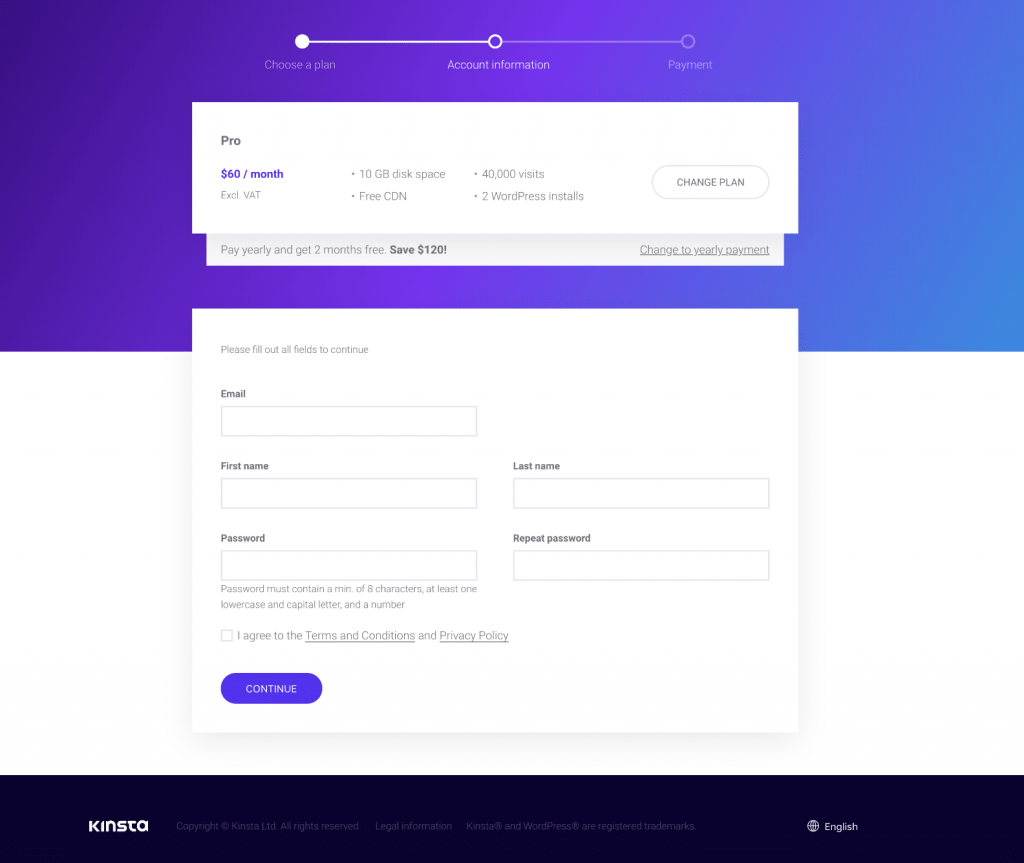
3. Offer Alternative Payment Method
Offering alternative payment methods is important because when starting an Ecommerce business, you have to work with the whole world. Hence, one payment method won’t be sufficient for customers in different countries.
In general, include the basic cards like Visa, MasterCard, American Express and also PayPal. PayPal may appeal to visitors who are reluctant to give their credit card number to e-commerce sites because of security issues.
Furthermore, some visitors simply do not like entering long bank card numbers (especially on a mobile phone) or did not have quick access to their card. Make it easier for them.
And do not forget to display the list of accepted payment methods to reassure visitors to your site before they even get to the payment stage.
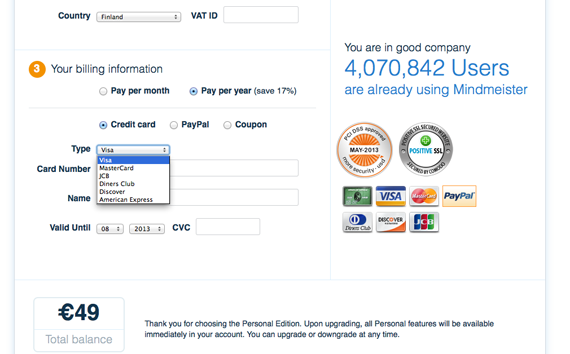
4. Consider Offering Free Shipping
High shipping charges is also one of the main cause of abandonment carts. Always list the price inclusive of all taxes and shipping charges to avoid unpleasant surprises for visitors to your site.
If you are offering free shipping, mark it on your homepage to make customers see it first.
As retailers, it’s important to find the spot between adding costs and increasing sales. Here are a few ways that retailers are doing so in terms of shipping:
- Offering free shipping on standard delivery but additional fees for premium services, such as expedited shipping.
- Charging shipping for low-value products but offering free shipping for high-value products.
- Using lower-cost carriers and offering free shipping if these carriers are chosen by the customer.
If you cannot provide free shipping throughout the year, schedule promotional periods during which you will cover delivery costs.

5. Inspire Trust with Great Website Security and Reviews
Visitors will abandon a website if it does not appear to have a security badge. Thus, including security badges and guarantees is proven to help instill confidence.
Aside from including security badges, incorporate additional website security features, such as password encryption and SSL certificates. So that your customers know you’re legitimately interested in their safety and the badges aren’t just for show.
One the other hand, place your customer reviews on your check out page to lower the chance that a potential customer will abandon the cart.

6. Provide a Mobile Friendly Shopping Experience
Many of the customers use mobile to do online shopping therefore, your website should be mobile friendly. Among the three most common devices used to shop online, mobile accounts for the highest abandoned cart rate (85.65%), desktop (73.07%), and tablet (80.74%).
You might work to optimize for mobile-friendliness could involve using Google AMP, which offers a way for users to view your site quickly by providing a stripped down version of it.
7. Use Cart Abandonment Emails
This is one of the effective and helpful way to reduce abandonment carts. If someone abandons their cart at the end of the checkout, there’s a good chance you have got their email address. Therefore, set up an autoresponder email series to notify them immediately that they left items in their cart. Follow this up with 1 or 2 additional emails spread out over the next 24 hours.
Show them the items they left in their cart with a call-to-action to return to your website and complete the process. If they don’t, then in future emails you can offer a discount to provoke a sale.
You can create your own abandoned cart emails with the help of your email marketing provider and/or ecommerce platform.
Final Words
These are the best remedies for How to decrease shopping cart abandonment on your Ecommerce site. Try applying these on your Ecommerce store and check the increase in your sales.
Ecommerce is growing day by day and you should follow these tips to reduce the number of shopping cart abandonment.
