20 Feb
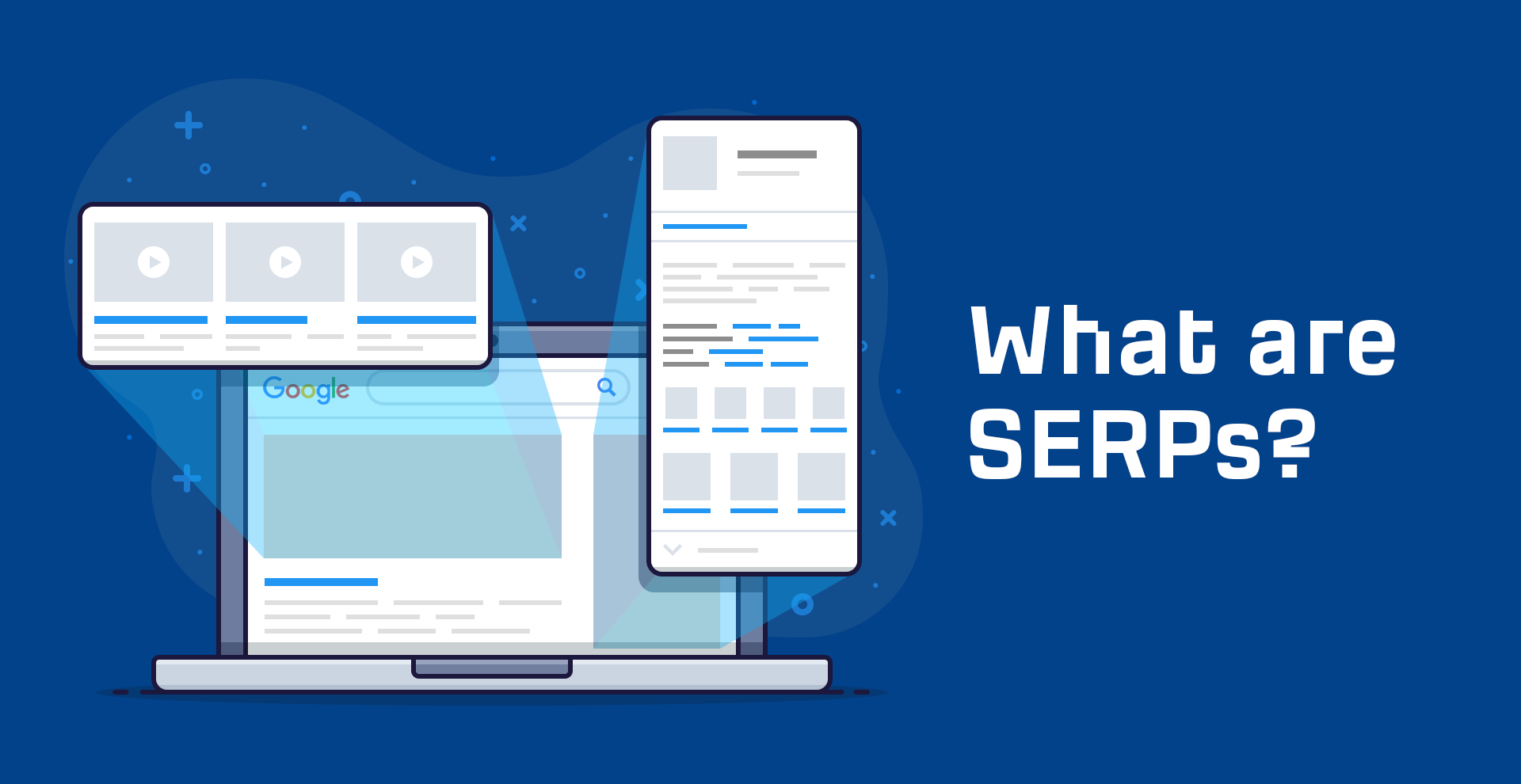
There are millions of pages on the web, but none are more important to digital marketers than search engine results pages, or SERPs.
A SERP is simply the results page users see when they type a query into Google or any other search engine, but it has the power to help you unlock the full potential of your website.
Let’s look into detail about SERPs.
What is SERP?
Search Engine Results Pages (SERP) are the pages displayed by search engines in response to a query by a user. The main component of the SERP is the listing of results that are returned by the search engine in response to a keyword query.
Why are SERP important?
The SERP are the pages users see when they perform a search on the search engine. These pages rank relevant results according to the search engine algorithm’s understanding of their relevance and usefulness.
SERP is unique for each different search query based upon the keywords and phrases used when a consumer is searching for their results. It is important because the higher a company’s website ranks, the more searchers will click on the website.
How many results do the SERPs have?
Search engines might rank thousands of websites for a particular query. Typically, only 10 organic results will appear on the first page of the SERPs. Many SERPs have even fewer than 10 organic results. With limited real estate on the first page of the SERPs, it’s important to optimize your site to make it user friendly and informative to answer relevant queries.
Types of SERPs
There are mainly two types of content on any SERPs, organic results and paid results.
Although paid results can be optimized for better returns, it is the organic results that have Omaha SEO experts working the hardest. This is because it is how to build credibility overtime with Google and other search engines.
Paid search is important, but having only paid search will not rank a website overtime. For indexing a web page, Google uses its own parameters. Some of the well-known parameters are the number of quality backlinks from authoritative sources, search volume, HTML code used in the domain, crawl rate, bounce rate, average time spent on a page, keywords, social media sharing, responsiveness and loading time of a website and quality of content.
Search engine optimization (SEO) and SERPs
As its name implies, search engine optimization is the practice of optimizing websites and web pages for discovery in search engines and, as a result, more visible placement on search engine results pages. This is accomplished through a variety of means, from what is known as “on-page” SEO to “off-page” techniques.
On-Page SEO
On-page SEO refers to best practices that web content creators and site owners can follow to ensure their content is as easily discoverable as possible. This includes the creation of detailed page metadata (data about data) for each page and elements such as images, the use of unique, static URLs, the inclusion of keywords in relevant headings and subheadings, and the use of clean HTML code, to name a few.
Off-Page SEO
Unlike on-page SEO techniques, off-page SEO refers to strategies that affect the site as a whole. Common off-page SEO techniques include link building and exchange, social bookmarking, content marketing, submissions to directories and search engine indexes, and the creation of online communities on social media.
Although the full scope of SEO is far too broad to cover comprehensively here, all you need to know is that SEO focuses primarily on achieving higher rankings from an organic perspective.
PPC and Search engine results pages
Unlike SEO, pay-per-click marketing focuses solely on the investment of advertising budget to achieve prominent positioning on search engine results pages. However, it’s not as simple as merely throwing more money at a campaign – advertisers must think strategically to achieve their goals.
Paid search functions as an auction. Advertisers bid on keywords that are relevant to their business that can trigger the display of their ads when users search for those terms. A wide range of factors determine where an ad will be shown on the SERP. Some ads might be displayed above the organic search results whereas others may be shown to the right of the organic results. Some advertisers choose to limit the display of their ads to mobile searches only, whereas others exclude mobile results altogether. Some ads feature extensions, and some do not.
What are some common SERP features?
Google shows dozens of SERP features in the results, and they’re always testing new ones. The features that appear on a given SERP will change based on what the search engine understands as user intent and what device the user is using. For example, mobile searches might have different features than desktop search results.
1. Featured snippets
A featured snippet can also be referred to as an answer box. In the featured snippet, Google highlights a portion of text from a website to provide a concise, direct answer to the user’s question. This feature is useful when someone wants to uncover a direct answer and doesn’t need more in-depth information.
Common types of Featured Snippets include:
- FAQ: A short paragraph in response to “What is” and “Who is” types of searches
- Bulleted List: For rankings and “best of” lists
- Numbered List: Used for instructions, DIY, recipes, ordered tasks
- Tables: a visual display of dates, prices, rates… or any data presented in a table
Can you appear in featured snippets?
Yes. Most of the time, Google pulls the snippet from one of the top five results. If you’re already ranking in the top five for a query, and Google shows a featured snippet, it may be worth optimizing your page to try to appear there.
2. Knowledge card
The knowledge card is a short, direct answer to a question that a searcher has asked. It appears at the top of SERP. This saves people time if they want to know a simple answer, such as how far something is or the year a president was elected.
Can you appear in knowledge cards?
Unlikely. Since data is pulled exclusively from Google-owned and trusted third-party sources, appearing in a Knowledge Card isn’t possible for most websites.
Knowledge panel
Google uses a knowledge panel to provide a quick overview of particular people, places, or things. These panels often include significant dates, a brief overview of the topic, and some images. Google has gathered a wealth of information from the millions of searches performed each day and connected them through the knowledge graph.
The panels call on this graph to produce their material. The information allows casual searchers to gain basic information about their queries without clicking on additional websites. Wikipedia often plays an important role in the knowledge panels.
Can you appear in the knowledge panel?
Yes. Google shows branded knowledge panels for companies in the knowledge graph. These usually include a direct link to the company’s website and links to social profiles.
Your company logo can also show up in competitors’ knowledge panels, although it doesn’t link to your website. It performs a Google search for the company name when clicked.
Image pack
For certain queries, Google will display relevant thumbnails of images at the top of the SERPs. These Google images can help users find relevant results for their queries if a picture might do a better job of answering their questions.
Using structured data markup can help Google understand your images and display them when appropriate.
Can you appear in image packs?
Basically, images from your website can show up here, but the link will always take the searcher to Google Images, not your website. However, once they click through to Google Images, they’ll see a link to the image source.
Top stories
Top stories play a particularly helpful role when people want more information about an important event or breaking news. Google provides a carousel of news stories related to the query, noting when the story was published and by whom.
Can you appear in top stories carousels?
Yes. However, according to research by News Dashboard, 99.31% of results on desktop come from sites that are indexed in Google News. It’s also worth noting that most rankings here are short-lived, as the purpose of the SERP feature is generally to show new results and pages can’t be new for long.
People also ask (PAA)
People Also Ask (PAA) refers to questions Google automatically generates based on queries that it believes are related to your question. The PAA box questions are connected to answers that users can click to read on the Google SERPs. This can help people better understand their questions without having to click off the SERPs.
Can you appear in people also ask?
Yes. Like Featured Snippets, answers to the questions in PAA boxes come from third-parties. Having content that answers one or more of these questions means you have a chance of appearing in a PAA box.
That said, it’s unlikely that showing up here will lead to a lot more traffic. PAA boxes are more useful for content research.
Sitelinks
Sitelinks are special links that Google features underneath the main URL for a domain. Google displays these links when it wants to help people quickly navigate to a particular part of a website.
For example, if someone searches for a bank, the sitelinks under the bank’s main URL might offer shortcuts to pages like the online banking portal or find bank locations.
Can you appear in Sitelinks?
Yes. Google usually shows sitelinks for branded queries, so it’s likely that people already see sitelinks when searching for your website. For non-branded queries, you’re more likely to ‘win’ sitelinks when your page is popular and has internal links to other relevant content.
Related questions
At the bottom of the SERPs, Google also provides users with a “related questions” portion, which prompts them with other search queries related to their initial search. If you’re having trouble finding the answer you seek, Google offers these links as an easy way to try a related search to find the information you need.
Shopping results
If Google detects a buyer user intent, it will also display a carousel of products available for purchase and shopping ads from various ecommerce sites. This allows people to quickly browse available products without searching for additional queries.
Can you appear in Shopping results?
Yes, but it costs money. There’s no way to show up here organically.
Reviews
This feature is pretty self-explanatory: There’s simply a rating system displayed under a search result. This SERP feature is prevalent for places or products.
How to check SERP results?
Given the importance of having your site rank highly on the SERPs to maximize clicks, you also want to carefully monitor your performance.
This will help you better understand how your page ranks compared to the rest of the competition. We’ll walk you through the main strategies you can use to monitor your page rankings.
Use an SEO Tool
You can gain even more insight into how your content performs within the SERPs by using an SEO tool. In particular, Semrush’s Keyword Overview Tool can provide a lot of valuable information for users.
You can add a search query you’d like to target (up to 100 to compare) and then analyze the results. Semrush will provide you with a SERP analysis of the top 10 results. There’s also a “View SERP” option to see what the results page looks like in real-time.
How to improve SERPs ranking?
To help your brand gain visibility, you can improve your positions on the SERP. Different tactics generally fall under two strategies: Paid search results and organic search results.
Use Paid Ads
One of the most straightforward features to spot on the SERPs are paid ads. Also referred to as pay-per-click (PPC) ads, businesses using these ads will bid a certain amount of money they’ll be charged each time a user clicks on the ad.
PPC ads can help businesses gain visibility on queries that their pages don’t rank well for. If there’s an important term for your business, but it’s competitive and improving rankings is difficult, PPC ads can help compete for top billing on the first page of the SERPs.
If your business is considering building a PPC campaign, it’s important to keep a few best practices in mind:
- Select your keywords carefully. Use tools like Semrush’s Keyword Overview and Google Ads to research terms that people search for and are relevant to your brand.
- Carefully define the parameters when you want your ad to show up. Consider using negative keywords to let Google know when you don’t want the ad to appear. For example, you might not want your ad to appear for someone searching for the keyword but also including the word “free.”
- Track your campaign carefully. Look at your ad’s popularity and what people do when they click through the ad. This will help you determine your success and what will strengthen your campaign.
Improve your organic results
One drawback to paid ads is that they can potentially turn off consumers because you’re paying for the space. If you want a more authentic result, you’ll want to focus on improving your organic listings.
Building your organic SEO strategy can help your pages rise on the SERPs. You can improve these results by focusing on these best practices:
- Carefully research keywords that interest users. There are amazing tools for this task by providing you exact keyword matches and related keywords that provide an even greater chance of improving your content’s rankings.
- Ensure your content is comprehensive. Create content that provides in-depth information on the topic, incorporating semantic keywords and providing answers to what users are searching for.
- Look for opportunities to generate backlinks. Once you produce a piece of content, consider promoting it for other sites to share and link back to your site.
- Encourage engagement with your content. Help people find the page through social media and email promotions to begin building engagement.
- Optimize on-page SEO. This includes technical aspects of your page like title tags and meta information to help improve rankings for your target keyword. Semrush’s On Page SEO Checker can also be incredibly helpful here.
- Prioritize local search when appropriate. For local businesses, claim your Google My Business page and optimize it to appear in the local pack.
- Optimize your content for rich results. Using the proper markup, you can better inform Google crawlers of what your site or page is about. You can add recipe markup, product markup, review markup, and more!
Conclusion
Marketers know these valuable results pages influence the traffic your site sees and, therefore, the long-term success of your business, so the goal is to get your website ranked as high as you can on these pages.
If your website does well in Google’s SERPs, you’re going to see a lot of organic traffic. So now when you know all about SERP just start optimizing SEO to help your website achieve its goal.