15 Feb
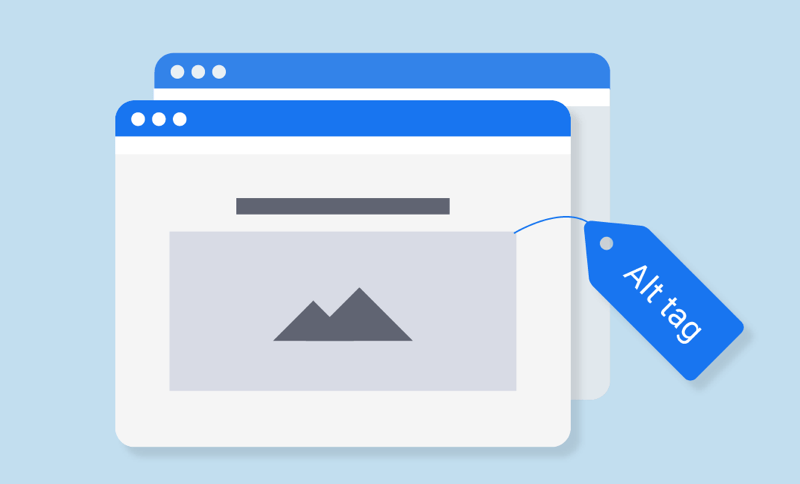
With alt text your photos will stand a greater chance of appearing in image search results, which means more traffic to your site and a nice SEO boost. Alt text may look like a jumble of words and characters, its underlying meaning can play an important role in your SEO efforts. By writing optimized text for your images, you can improve the SEO and overall accessibility of your website.
It’s is just a way to describe what is going on in the image while actively increasing your ranking through smart, thoughtful placement of SEO keywords. In this article we’ll look at ways you can improve your image alt text while keeping your content search engine friendly.
What is alt text?
Alt text, short for alternative text, is a small piece of writing intended to describe an image, photograph, chart or any other picture on a website. The alt text only appears in the source code of your website, as a line of HTML code also known as the alt attribute.
As search engines can’t actually ‘see’ pictures, at least for now, they check your site’s code to find out what’s on your photos. Also it allows search bots to understand your images and the context in which they are placed, and thus index them more accurately.
Why is alt text important?
Not only is alt text important for your SEO efforts, but it can also provide your website visitors with overall better user experience. Adding images to your written content encourages visitors to read your posts, and when you add alt text to these images, it can back up your message and get you better placement in the search engine results.
Some of the biggest reasons to write alt text for your images include:
- Strengthen Your SEO – Even if your photo has text overlaid on it, a search engine crawler may be unable to determine what the picture is of and how it relates to your content. By adding it, you are optimizing the image and helping the search engines more accurately crawl your content.
- Explain Images that Fail to Load – Alt attributes are also used for visibility. If an image fails to load properly, the text will provide the reader with a general idea of what the picture shows.
- Aid Non-Visual Readers – For some readers with visual impairments, it can be highly valuable. While the person may not be able to see the actual image, Alexa or Siri can read the text out loud to describe the image.
How to write good alt text?
Let’s discover some alt text best practices you should apply to your website:
- Define your goals
- Add relevant keywords
- Describe the image accurately
- Keep it short-ish
1. Define your goals
Same image can narrate many different stories. You need to figure out what story you want to tell based on the nature of your website. Depending on whether you’re a photographer, a chef or a web designer, your image goals will be different.
For example, the image below can be used if you are offering tourism services. In this case, the location becomes more important and therefore you would want to mention it in your alt text. So instead of writing a generic description like “A boat on a lake surrounded by mountains,” you may opt for something more tourist-oriented, like “A scenic cruise on Lago di Braies.”
Whereas, if you were to present this image in your photography portfolio, however, it would be a different story. In that case, you may want to highlight a certain genre, like nature or landscape photography. Your alt text would be something like this: “Beautiful landscape photography of a lake with mountain view.” Lay out all the possibilities, and decide what’s most important to mention based on your goals.
2. Add relevant keywords
This is the most important part, look carefully which keywords will do best for you before you start writing Alt text. Google’s Keyword Planner tool can help you make educated decisions about which words are best suited for your website, depending on your niche.
Keywords are tightly related to your goals, and they are crucial for your website. If you want your images to show up as a result for certain keywords, it’s good practice to insert them into your alt text.
When you’re researching keywords, the best practice is to look for words that feature high search volume but low competition. As high volume, high competition keywords result in an uphill battle that you may not win. If there are plenty of people searching for the words you pick, but a bunch of reputable websites who have a high domain authority, you’re going to have a much harder time reaching the top of the search engine results.
Whereas, low competition, low search keywords mean your website probably will not get the traffic you need to thrive. The success of your keyword can be seen in your content and alt text.
Important tip: Don’t overdo with keywords. Remember to make it sound natural.
3. Describe the image properly
You’re probably sick of hearing the popular saying: “A picture says a thousand words.” But when it comes to alt text, it pretty much hits the nail on the head. There are so many ways to illustrate what’s in a photo. Explaining your images in the most accurate way possible will help search engines better understand what’s going on, on the screen.
In addition, it’s wiser to use simple and commonly used words. Anything too fancy or sophisticated is less likely to be used by searchers. A great trick that can be used is to try and describe the image as if you were talking to a friend who cannot see it. This will help you write more precise alt text for your images.
4. Keep it short
As the main purpose of this is to inform the reader of what the image shows if they can’t view it, your alt-text should never drag on. The recommendation is to write a maximum of 125 characters, otherwise your alt text may not be read completely by search engines. The result of a long alt text line is not just “search engine confusion”, but also reader confusion when they cannot finish the line of text from within the image because it was cut off by the browser they are using.
Just describe the focal points of the image. “Appetizing breakfast of waffles with toppings and tea.” Most of the time, you can also omit phrases such as “a picture of” or “an image of” to reduce your character count. Alt text already implies that this is an image, so mentioning it once again is surplus.
How else can I improve my image SEO?
Alt text should be your main focus when it comes to image SEO. However, there are additional ways you can use images to improve your website’s SEO. First, you’ll need to make sure your images load quickly on your site. To do so, employ certain website features that optimize your images without compromising their resolution.
In addition to alt text, your image caption can also indicate to search engines what the context of your image is. Here, you can be more creative, while making sure to remain within the context of your professional website.
Put it together
Loading of faster images on your website is not enough. There’s no doubt that it plays a crucial role in an online world consumed by the importance of keywords. If you want to make the most of your alt text, keep these tips in mind.
Don’t underestimate the power of alt text as it relates to your readers and your search ranking. Alt text is a key component of image SEO.
