12 Apr
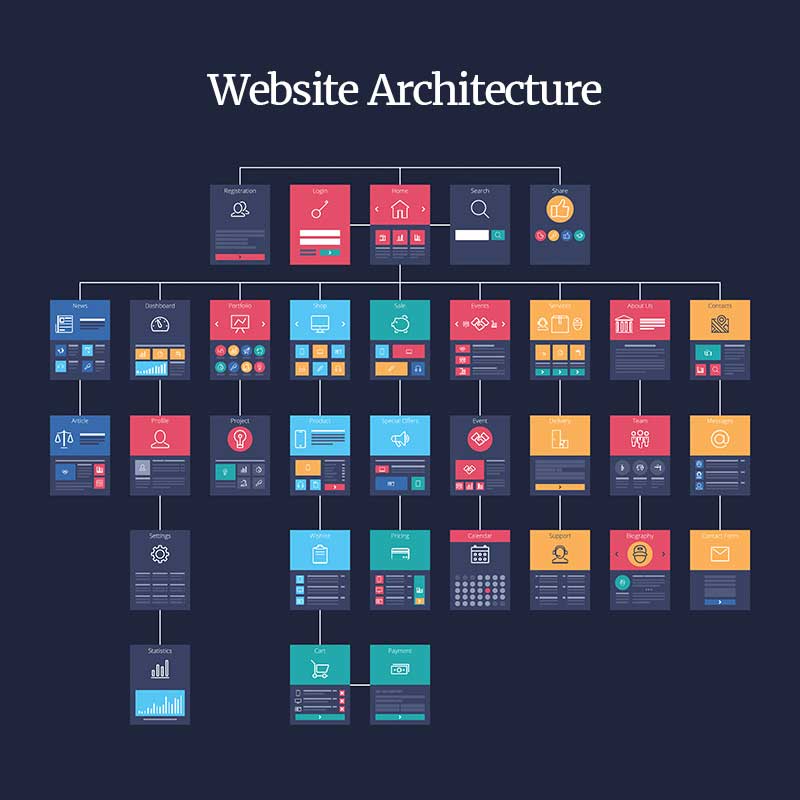
When it comes to search engine optimization (SEO), site architecture is foundational. It’s one of those things you really want to get right the first time around.
Website structure is how your site is organized and webpages interlinked. Having a logical site structure helps visitors and search engines easily find and navigate content while improving conversions and supporting your SEO efforts. A solid website structure is a must-have when you’re about to launch a new website or redesign the current one. The bigger your website is, the more critical it becomes.
In this article, you’re going to learn how to build a site structure that works and helps your site achieve SEO success.
What is website architecture?
Website architecture refers to the structure that organizes and delivers the content on your website. It includes the hierarchy of pages where users find content and the technical considerations that let search engine bots crawl your pages.
A good website architecture makes it easy for users to navigate between pages and search engines to crawl your content and understand what your site is about. Moreover, site architecture optimized for SEO is attractive and efficient for bots to crawl. This helps them find and display your content in the search engine results pages (SERPs). Planning a website architecture includes considering your:
- URL structures
- Navigation menus
- Categorization
- Breadcrumbs
- Internal linking
What are the different types of website structures?
There are many different types of website structures, but the two most common are flat and deep site structures:
Flat site structure: Flat websites are designed in such a way that your users and search engines can navigate through your website with just a few clicks from your homepage.
Deep site structure: This type of website structure takes both users and search engines longer to find specific information on your website. However, it allows you to create pages specifically for certain topics.
If you want to dive into website structure types a little deeper, then we can mention these four main types of website structure:
Hierarchical model: This is one of the most common types of site architecture. This model is similar to a tree that has a trunk. The homepage would be the trunk, and all the different categories and pages would be the branches. Databox is a great example of a website with a hierarchical website structure.
Sequential model: This model is more popular when it comes to creating individual web pages. The main idea is to lead the user through a process step by step. For example, the Databox help articles are all pages designed with sequence in mind.
Matrix model: This model is considered the oldest site structure on the internet. The idea is to give the users the option to choose where they want to go. The users are navigated via internal links or the search bar. Wikipedia is a good example of a matrix model. However, nowadays, pillar pages are a great “substitute” for this model.
Database model: Lastly, this is a dynamic approach to the website structure. In order to create a website structure like this, you have to consider the metadata of individual pages, adhere to strong information architecture, and taxonomic best practices.
Best practices for SEO-friendly site architecture
Google assigns every website a crawl budget. This determines how many pages a bot will crawl on your site. You want to make sure they crawl, understand, and index your most important pages and as many of them as possible. Best practices in SEO architecture pave the way for this.
Here are 4 best practices for site architecture:
1. Use an SEO-friendly URL structure
Google prefers simple URLs. Make sure your team keeps these things in mind whenever they create a new page or blog post:
- Use lowercase words with alphanumeric characters.
- Join words with hyphens.
- Keep URLs short. (128 characters or less is a good rule of thumb.)
- Make URL names appealing for humans. Use descriptive keywords, and include your main search query for the page, if you have one. (See more on keywords in URLs.)
- Use logical folders for categories and subcategories of content.
- Avoid using session IDs in URLs.
Run a site audit with Site Audit Tool to quickly identify URLs that are too long. It’ll also identify broken links, which are negative for SEO, and other technical site issues affecting your site’s SEO architecture.
2. Use a sitemap
Bots like it when you make it easy for them to find your content. One way to do that is to use a sitemap. In fact Google encourages you to use two kinds for optimal crawling: XML sitemaps and RSS/Atom feeds. These point bots to all the pages you want crawled plus recent updates you’ve made to the pages. Google even goes to the trouble to show you how to build sitemaps.
3. Consider how pages flow to and from each other
Pay attention to anchor text. These are the words in the text that are linked. The words themselves send an important signal to bots and humans about the content on the other end of the link.
In addition, where pages are linked from can indicate their importance. Pages linked sitewide, in your navigation, for example, are seen as most important by search engines because they’re just a click away from any page on your site.
Every page should be reachable in fewer than five clicks. The audit tool reachability section shows how many clicks it takes our crawler to find pages, giving you a list of unreachable pages.
4. Ensure a secure, user-friendly experience
Search engines care that the sites they display provide a good experience for users. Consequently, they reward those that pay attention to:
- Speed: Reduce page load time where possible.
- Mobile friendliness: Make sure your site renders properly on different screen sizes.
- Security: Ensure your site uses https protocol.
- Clear navigation: Avoid pages with too many links.
The importance of your website architecture
Website architecture is an important component for success as your site structure impacts both users and for search engines, whether you have a large website or small.
Site Structure for Users
Your website’s primary purpose is to put your products or services in front of your target audience, such as your next customer or client. That means that your users should be at the heart of everything you do.
And when we look at the reason why your site’s structure is so important for your users, we can break it down into three key things:
1. Website architecture is important for UX
The structure you choose has a direct impact on your website’s usability, and this means making it easier for users to find the products, services, or information that they’re looking for.
The easier it is for someone to find what they landed on your site for, the higher the chance that they’ll become a client or customer.
2. A good website architecture makes it easier to navigate
When you carefully plan out your site’s structure to help users find what they want as easily as possible, you’re making it easier to navigate.
Since one of the key functions of content on a website is to help push prospects through your sales funnel, it makes sense that you’d want to make it as simple as possible for a user to flow through the sales funnel by improving your navigation.
3. A good site structure groups content and makes pages easy to reach in as few clicks as possible
No one wants to spend an age looking for the content that they’re after. A good website architecture makes it easier to find pages and posts in as few clicks as possible, keeping users engaged and stopping them from bouncing.
Website architecture for search engines
A good website architecture is important for presenting a great user experience, it’s also a key part of achieving SEO success. Therefore, structure your site in the right way, so it can become easier for the search engines to understand and rank your content higher on the SERPs. The key reasons why website architecture matters for search engines are:
Topically grouped content
Your site’s structure is a key way to showcase how different pages and posts are connected. Often referred to as topical relevance or topical authority, grouping together related content pieces helps to position you to search engines as experts in your field, showcasing that you cover a topic in great depth.
This helps search engines understand what your website is about and give context to the keywords you should be ranking for.
Highlight your most important content
The right website architecture helps you highlight your most important pages (often called pillar pages or hub pages) and position them as the pages that should rank for competitive, high-volume keywords (think generic terms).
A good structure makes your site easier to crawl and find new pages faster
When website structure is good, it makes it easier for search engines to crawl your site and find new pages (and changes to existing pages) faster. If Google can’t crawl all of your website’s pages, it’s going to struggle to index them. However, you shouldn’t face this issue with the right structure as all content should be linked to from at least one other page.
Your website architecture passes link authority
Backlinks are a key ranking factor. To maximize the benefits from your link building strategy, you need to make sure that you’re properly distributing link authority throughout your site.
To earn high-quality backlinks, you want to have different pages answering different questions. This way, you have several pages across your domain that are beneficial to users. You’re able to acquire more relevant, quality backlinks this way, too. The right site structure helps you to do this effectively.
Helps to prevent keyword cannibalization
Keyword cannibalization can prevent your site from ranking as well as it could when two or more pages that have the same intent compete with one another. The right website structure can make it easier to stop this issue from occurring due to a clearly defined place on your site for a particular topic or piece of content.
Website architecture that works
Here’s a step-by-step guide to defining your website structure:
1. Topic and keyword research
It all starts with topical keyword research.
After all, to plan a structure that works, you need to know the topics you’ll target and the primary keywords within these topics that you’re trying to rank for.
Use the tools to generate ideas around the key topics in your industry and get you thinking about the most effective way to group your content and keywords.
2. Plan your site structure and hierarchy
Developing your site structure is the key to success. It makes sense to define your topic clusters, determine your pillar page for each cluster, and then expand to plan the supporting content.
Your pillars are the top-level content pages that cover the broader topic. When planning your pillar pages, you should consider how you can cover a wider topic at a broad level within the page. This leaves an opportunity to expand upon the specifics within the relevant cluster.
Think about these as more in-depth pages that answer specific questions about the broader topic. These pages should then link back to the main pillar page—this helps create a solid understanding of how your content is connected.
It helps to visually map out your site’s structure at this stage to help you to see how topic clusters fit together and where specific pages and posts should go. You can use a free platform like Gloomaps for this.
3. Consider your site’s URLs
In an ideal world, your site’s structure would sit cluster content within the same subdirectory as that topic’s pillar.
Let’s say your pillar page is yourdomain.com/pillar/. That would mean all of your cluster content sits on URLs like yourdomain.com/pillar/cluster-page-1/. This is known as URL silos and helps to keep topical relevance within a site’s subdirectory, and wherever possible, it makes sense to structure your site in this way.
However, this isn’t the only method. If you’re unable to group all of your cluster content within the pillar page’s subdirectory, that doesn’t mean you can’t use this method of website architecture.
Siloing URLs help to keep topical relevance within folders; however, if this cannot be achieved due to technical restrictions, you can use internal linking to showcase the topical connection between pages.
4. Carefully plan your site’s navigation menus
While navigation menus primarily exist to help your users find the pages they’re looking for; they’re a great indication of the most important pages. And you need to think carefully about the way you structure your navigation menus. Your navigation should clearly and easily navigate to any product or services you are providing.
Think carefully about how you structure your navigation menus and use these as an opportunity to place your main pages in front of your users.
5. Consider the depth of your site’s key pages
A great website architecture should make it easy for both search engines and users to find your site’s content, and that means that pages shouldn’t be hidden deep within your site. It’s typically assumed that all pages should be accessible within three clicks from your site’s homepage, and structuring in the right way can make this possible.
Using breadcrumbs and internal linking can help ensure pages aren’t buried deep in your site, but visualizing your structure can help when planning to keep content within these three levels. This ensures that your site doesn’t have orphan pages, which are when a page is not linked to from anywhere within your site’s structure. Essentially, it cannot be accessed from anywhere within a site and only from a direct link.
6. Find and fix keyword cannibalization issues
Reworking an existing site’s structure is the perfect opportunity to find and fix keyword cannibalization issues. You can use the SEMrush Position Tracking Tool’s cannibalization health tool to find issues that exist.
When it comes to planning your structure on a new site, understanding the concept of one page to target a specific intent of a keyword can help you to prevent issues from happening.
7. Use internal linking strategically
Internal linking is key to planning an effective site structure, and if you’re not familiar with these, they are links that point from one page to another on your site.
And one of the key benefits of internal linking is that they help search engines to understand your site’s structure (and the topical connection between pages), pass link authority, and help users to navigate between pages,
You can internally link using several different strategies, including:
- Breadcrumbs
- Contextual internal links
- Navigation links
And let’s not forget that internal links form a key part of topic clustering. You can audit your site’s existing internal linking structure using the Site Audit Tool.
8. Create an HTML sitemap
As a final step to putting together a solid website architecture, consider generating an HTML sitemap. These are sitemaps visible to users while also serving a list of URL links that can be crawled by search engines, further reducing the risk of orphan pages and allowing new pages to be discovered quickly.
Don’t forget that HTML sitemaps also distribute PageRank (link authority) and are recommended to be in place.
Final thoughts
The importance, impact, and complexity of website structure grow with the size of your website. You should be ready to tackle this problem for any small-to-medium-sized website now. Your website should be well organized with content that’s easy for search engines and users to navigate and understand.
Take the time to plan a structure that works for both users and search engines and group your pages by topics, effectively distribute link authority and help get people to the pages they want to browse as quickly as possible.
